Page Search
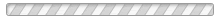
Interested in updating your Hub Team Page? With Team Page Access, you'll have the ability to modify your roster, update your schedule, record game results and player statistics, create news articles, upload photos and video and more!
Easy Signup!
1. Fill out and submit the Team Admin Signup Form
2. Within 48 hours, we will enable your access to the requested team and send you a confirmation email.
We are committed to having 100 percent of the Wisconsin varsity game results all season long. It is our goal to provide the best website experience - for the best high school sport in the country! We need your help to make this a reality!
Instructions on importing a roster from an Excel file and entering players individually can be found under the "Roster Coaches or Players from a Team Page" section of the Help Center.
Team managers manual and other information on editing pages can be found on the SportsEngine Support website.
Tabular Stat Entry
This is the basic process of going to an individual game afterwards and entering the full statistics. The process will be much easier if you enter each player's jersey number and position in the roster!
*Note on CT/FT: Please note that SportsEngine uses the term "Forced Turnovers" (FT) interchangeably with "Caused Turnovers" which is the terminology used in the NCAA Lacrosse Statisticians Manuals and by HUDL.
For more help with definitions of lacrosse statistics, please refer to the following resources from HUDL and the NCAA.